1. Introduction to cPanel
cPanel is a Linux-based web hosting control panel designed to simplify server and website management. It provides users with a graphical interface, eliminating the need for advanced technical knowledge to manage hosting accounts effectively. Web hosting providers widely adopt cPanel due to its user-friendly environment and automation capabilities.
The primary goal of cPanel is to offer a centralized dashboard where users can perform essential hosting tasks, such as file management, email configuration, and database administration. It is commonly used alongside WHM (Web Host Manager) to provide an all-in-one hosting solution for website owners and hosting resellers.
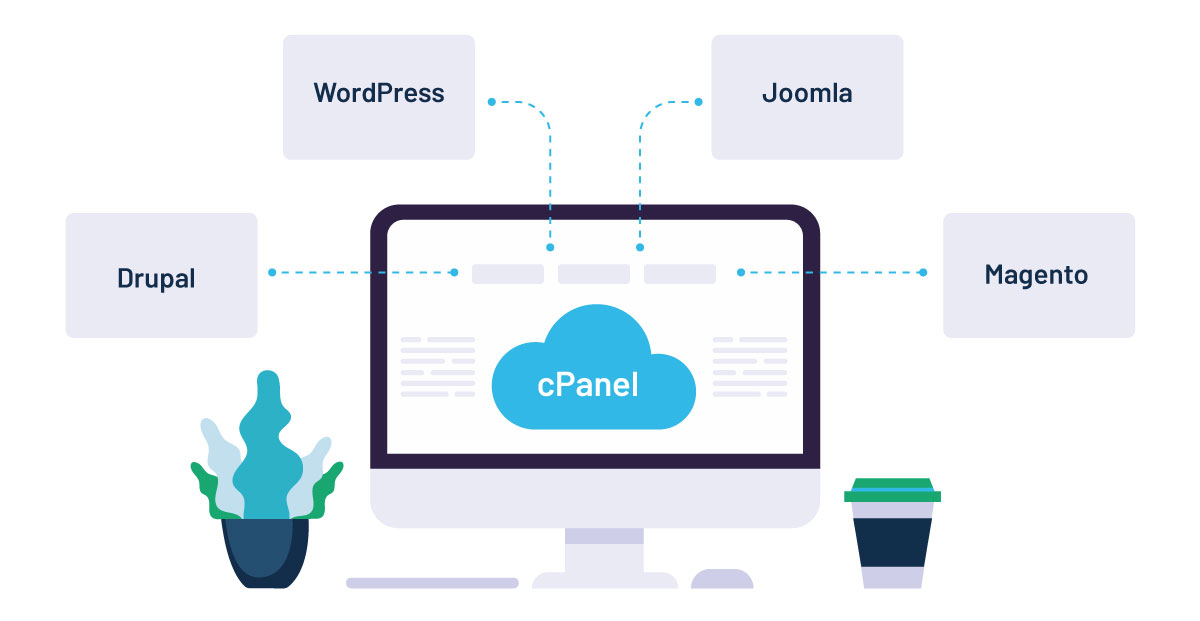
2. Key Features of cPanel
cPanel offers numerous features that simplify hosting management, including:
-
User-Friendly Interface – A graphical dashboard that makes navigation easy.
-
File Management – Access, upload, and edit files through the File Manager or FTP.
-
Domain & Subdomain Control – Easily add and configure domains, subdomains, and parked domains.
-
Email Management – Set up professional email accounts, forwarders, and autoresponders.
-
Database Administration – Manage MySQL and PostgreSQL databases with phpMyAdmin.
-
Security Tools – Enable SSL certificates, set up firewalls, and restrict access to protect data.
-
Backup & Restore Options – Schedule automatic backups and restore files when needed.
-
One-Click Application Installation – Install CMS platforms like WordPress, Joomla, and Drupal using Softaculous.
-
Performance Monitoring – Check disk usage, bandwidth consumption, and CPU load.
-
Automation Capabilities – Use cron jobs to schedule repetitive tasks.
These features make cPanel a comprehensive hosting control panel for individuals and businesses.

3. Managing Domains and Subdomains with cPanel
One of cPanel’s most essential functions is domain and subdomain management. Within cPanel, users can:
-
Register or add an Add-on Domain to host multiple websites.
-
Create Subdomains to organize website sections (e.g., blog.example.com).
-
Set up Redirects to forward traffic from one URL to another.
-
Use DNS Management to modify records like A, CNAME, and MX.
-
Enable domain privacy and security settings to prevent unauthorized access.
cPanel simplifies domain configurations, making website structuring and organization seamless.
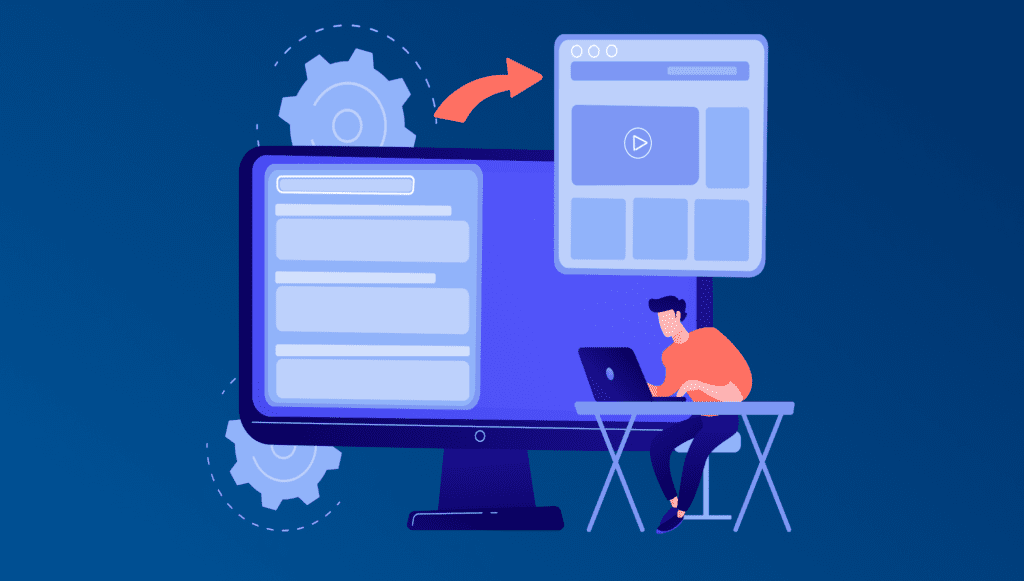
4. Email Management in cPanel
With cPanel, users can efficiently create and manage business emails associated with their domains. Key email features include:
-
Email Account Creation – Set up custom email addresses (e.g., [email protected]).
-
Webmail Access – Use built-in email clients like Roundcube or Horde.
-
Spam Filtering – Configure Spam Assassin to filter unwanted emails.
-
Email Forwarding & Auto-Responders – Redirect emails or set up automatic replies.
-
Mailing Lists – Manage multiple recipients for newsletters or group emails.
This functionality allows businesses to maintain professional communication and manage email accounts with ease.
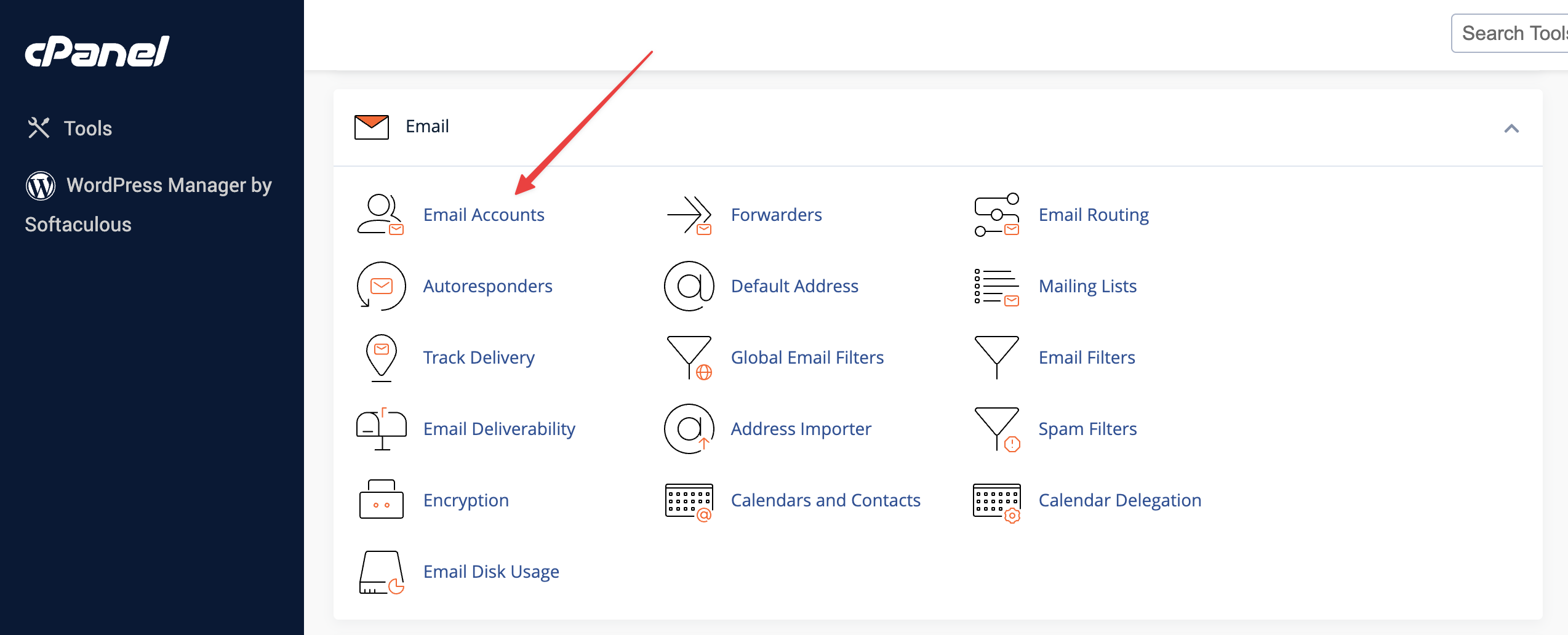
5. Security and Backup Features of cPanel
cPanel prioritizes security and data protection by offering:
-
SSL/TLS Manager – Install and manage SSL certificates for encrypted communication.
-
IP Blocker – Restrict access from unwanted IP addresses.
-
Hotlink Protection – Prevent external websites from using your resources.
-
Backup Wizard – Create full or partial backups of website files and databases.
-
Two-Factor Authentication (2FA) – Add an extra layer of security to cPanel login.
-
Malware Scanning – Identify and remove malicious files with security plugins.
These features ensure that websites remain secure, protected, and easily recoverable in case of data loss.
6. Performance Optimization and Resource Monitoring
cPanel includes tools to monitor and optimize website performance:
-
Resource Usage Statistics – Monitor disk space, bandwidth, and CPU consumption.
-
Optimize Website Feature – Improve page speed by enabling compression.
-
PHP Selector – Choose the best PHP version for website compatibility.
-
Cache Management – Enable caching solutions for faster loading times.
-
Cron Jobs – Automate repetitive server-side tasks.
By analyzing these metrics, users can enhance website performance and ensure smooth operation.
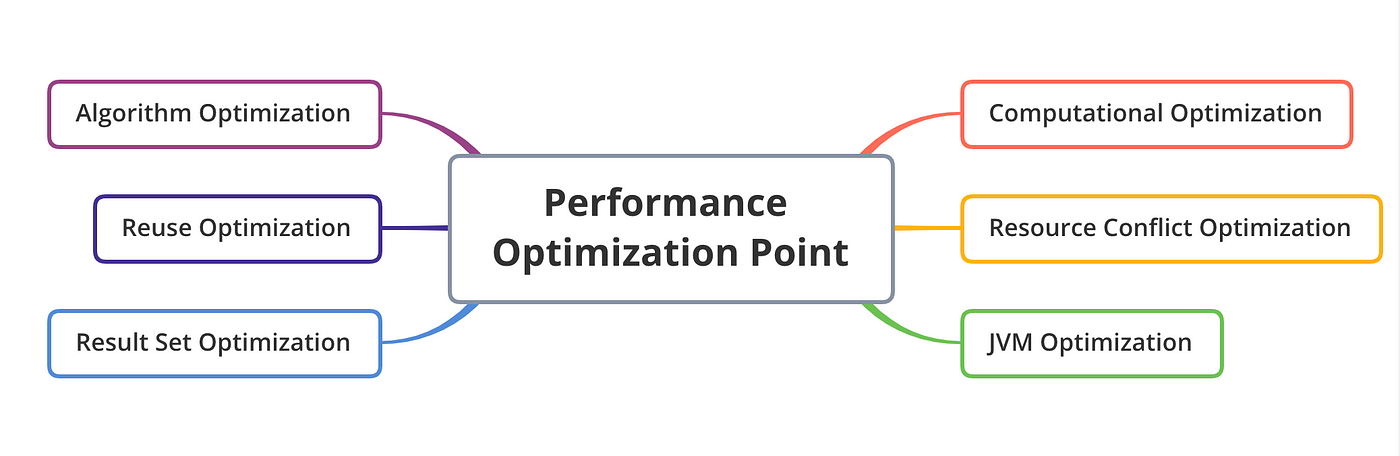


You must be logged in to post a comment.