1. Introduction to WHMCS Dashboard
WHMCS (Web Host Manager Complete Solution) is an industry-leading platform that automates web hosting businesses, providing essential tools for client management, billing, and technical support. The WHMCS dashboard serves as the control center where hosting providers manage their services efficiently.
The dashboard offers a centralized interface that integrates domain registration, invoicing, customer support, and automation tools. Hosting businesses rely on WHMCS to streamline their operations, reducing manual workload and enhancing customer experience.
Whether you run a small web hosting service or a large-scale provider, the WHMCS dashboard simplifies day-to-day management, allowing businesses to focus on growth and customer satisfaction.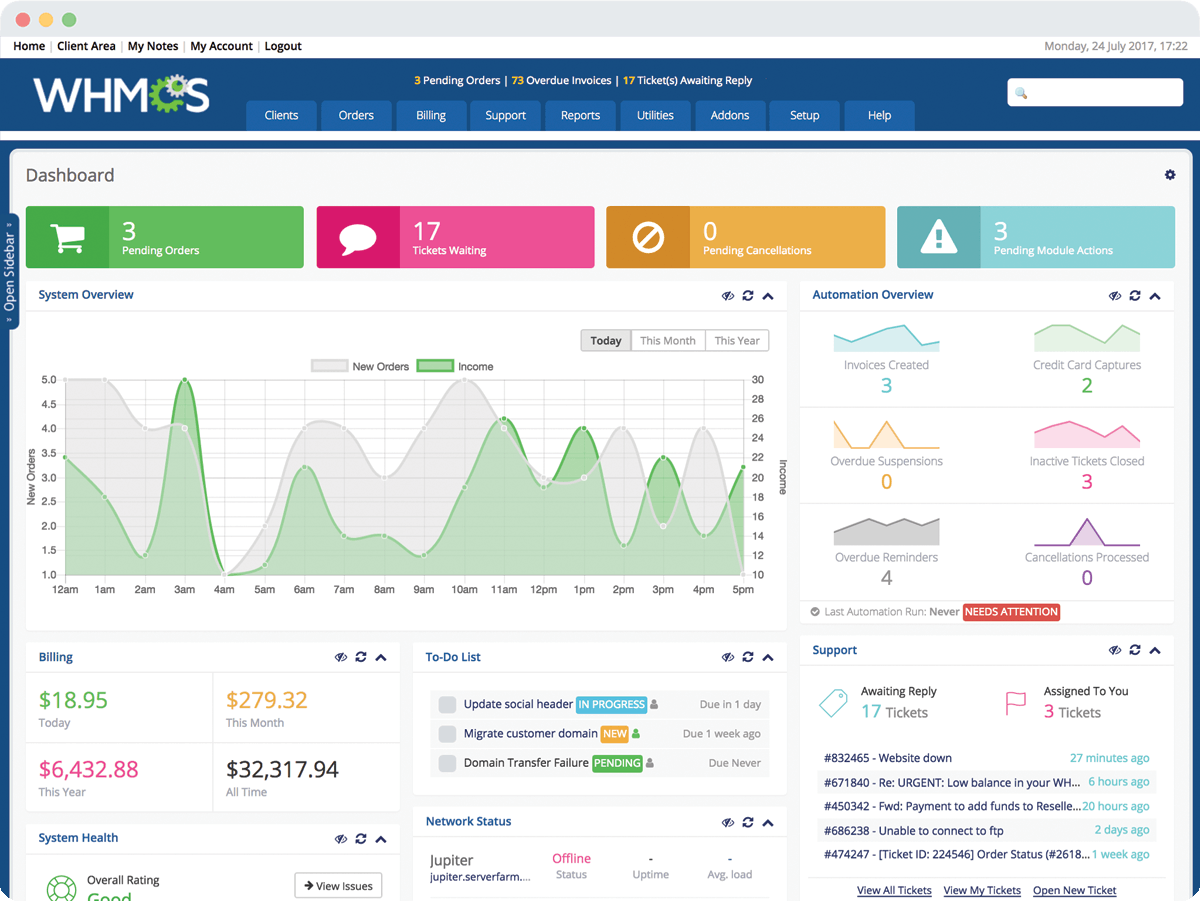
2. Key Features and Functionalities
The WHMCS dashboard is packed with features that help hosting providers automate and manage their services effectively. Some of its key functionalities include:
- Automated Billing & Invoicing: Generates invoices, sends payment reminders, and processes transactions automatically.
- Client Management: Provides a structured system for managing customer accounts, orders, and profiles.
- Domain Management: Allows users to register, transfer, and renew domains seamlessly.
- Support Ticket System: Offers a built-in customer support portal where clients can raise queries and receive assistance.
- Service Automation: Automatically sets up hosting accounts, provisions servers, and suspends overdue accounts.
- Security & Fraud Prevention: Integrates fraud detection tools to prevent unauthorized transactions.
These features make WHMCS a comprehensive solution for hosting businesses, ensuring efficiency and seamless service delivery.
3. Managing Clients and Billing
One of the most valuable aspects of WHMCS is its robust client management and billing system. The dashboard provides an organized view of all client accounts, including:
- Account Details: Customer profiles, contact information, and service history.
- Order Management: Tracking of pending, active, and canceled orders.
- Subscription Handling: Recurring billing for hosting plans, domain renewals, and add-ons.
- Payment Processing: Integration with payment gateways such as PayPal, Stripe, and Authorize.net.
The automated billing feature ensures that invoices are generated and sent on time, reducing late payments and improving cash flow. Clients can access their invoices, make payments, and manage their services through the WHMCS client portal.

4. Customization and Integration
WHMCS offers extensive customization options to align with the branding and operational needs of hosting businesses. Users can:
- Modify the User Interface: Customize themes, colors, and layout to match their brand identity.
- Integrate with Third-Party Services: Connect WHMCS with cPanel, Plesk, Cloudflare, and domain registrars.
- Develop Custom Add-ons: Use the WHMCS API to create additional functionalities tailored to specific business needs.
- Automate Tasks: Configure workflows for order processing, email notifications, and server provisioning.
Customization enhances the user experience, ensuring that both administrators and clients have a seamless and intuitive platform to work with.

5. Future Trends and Enhancements in WHMCS
The web hosting industry continues to evolve, and WHMCS is constantly updating its platform to meet emerging demands. Future trends in WHMCS dashboard enhancements include:
- AI-Powered Automation: Smarter automation tools to further reduce manual intervention.
- Enhanced Security Measures: Improved fraud detection and advanced encryption for secure transactions.
- Cloud-Based Hosting Integration: Seamless management of cloud servers, VPS, and hybrid hosting solutions.
- Better User Experience: More intuitive UI/UX updates for both administrators and customers.
As WHMCS continues to adapt to industry changes, web hosting businesses can expect more powerful features to optimize their operations.



You must be logged in to post a comment.