1. Introduction to DNS Management
The Domain Name System (DNS) is a critical component of the internet, translating human-friendly domain names (e.g., example.com) into machine-readable IP addresses. Without DNS, users would have to remember numerical IP addresses to access websites. Managing DNS effectively ensures seamless website access, email delivery, and network performance. This section introduces the key concepts of DNS, its role in internet infrastructure, and why proper DNS management is crucial for businesses and individuals.

2. Understanding DNS Records and Their Functions
DNS operates using various record types that control different aspects of domain behavior. The most commonly used DNS records include:
- A Record: Maps a domain to an IPv4 address.
- AAAA Record: Maps a domain to an IPv6 address.
- CNAME Record: Creates domain aliases to point one domain to another.
- MX Record: Specifies mail servers for handling email traffic.
- TXT Record: Stores arbitrary text information, often used for verification and security.
Each record type serves a specific function in managing domain-related activities. Understanding these records is essential for configuring domains correctly and ensuring proper website and email functionality.

3. Best Practices for Configuring DNS Settings
To maintain optimal DNS performance and reliability, follow these best practices:
- Use multiple DNS providers or secondary DNS for redundancy.
- Reduce TTL (Time to Live) for frequently updated records.
- Ensure correct MX record configurations for email reliability.
- Monitor DNS performance and latency using online tools.
- Implement DNSSEC (DNS Security Extensions) to prevent spoofing.
Proper configuration not only improves uptime but also enhances website speed and security.
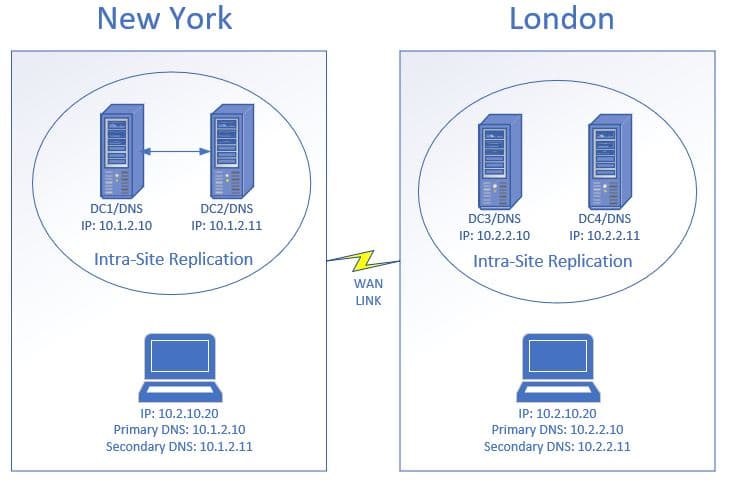
4. DNS Security: Protecting Your Domain from Threats
DNS security is critical to prevent cyber threats such as DNS hijacking, cache poisoning, and DDoS attacks. Key security measures include:
- Enabling DNSSEC: Protects against DNS spoofing by signing DNS data.
- Using Firewalls and Filtering: Blocks malicious queries and unauthorized access.
- Monitoring DNS Logs: Detects unusual activity or unauthorized changes.
- Implementing Any cast DNS: Distributes DNS queries across multiple servers to enhance resilience.
By adopting these security measures, organizations can safeguard their domains from cyber threats and ensure a trustworthy online presence.

5. Troubleshooting Common DNS Issues
DNS issues can cause website downtime, slow loading times, or email failures. Common problems include:
- DNS Propagation Delays: Changes to DNS records can take time to update globally.
- Incorrect DNS Record Configurations: Errors in A, CNAME, or MX records can lead to connectivity issues.
- ISP or Firewall Blocking DNS Requests: Some networks may block specific DNS queries, affecting access.
- Expired Domain or Nameserver Issues: Domains must be renewed to prevent service interruptions.
Using tools like nslookup, dig, and ping, administrators can diagnose and resolve DNS issues effectively.

6. Advanced DNS Features and Optimization
For businesses and advanced users, optimizing DNS can enhance performance and reliability. Advanced techniques include:
- Load Balancing with DNS: Distributes traffic across multiple servers for better performance.
- Geodes: Routes users to the nearest data center for faster access.
- Private DNS for Internal Networks: Controls domain resolution within private infrastructures.
- Cloud-based DNS Services: Providers like Cloudflare and Google DNS offer high-speed, secure DNS solutions.
By leveraging these advanced features, organizations can improve website availability, speed, and security.
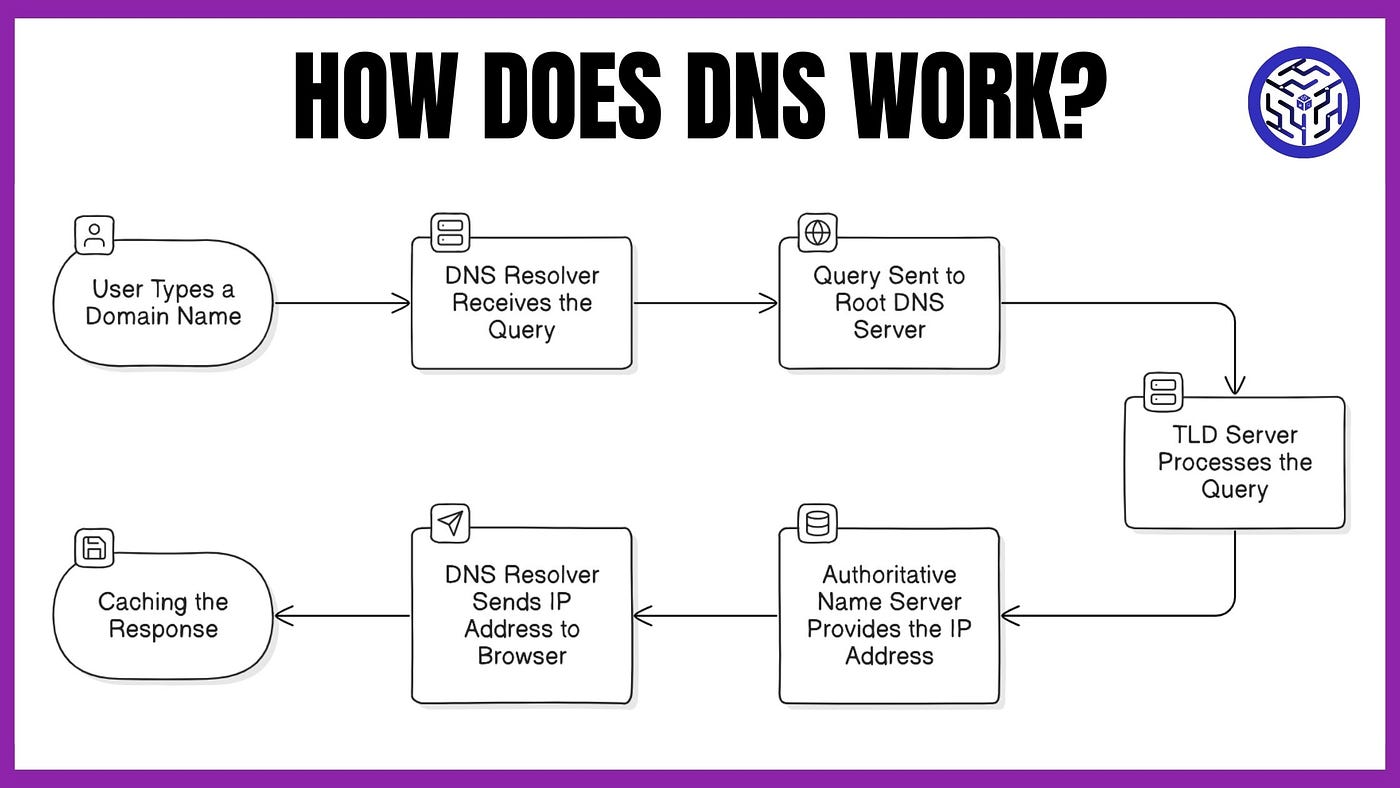


You must be logged in to post a comment.